Your shopping cart is empty.
🔥 Lifetime deal! Get Control Surface Studio for Just £67 👉 Click Here To Get It
Time left...


⚠️ Lifetime licenses are ending soon, get yours before they're gone ⚠️
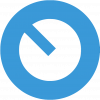








e894.jpg?itok=hV64uDL_)















